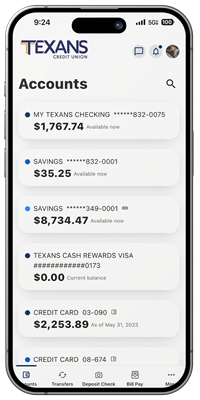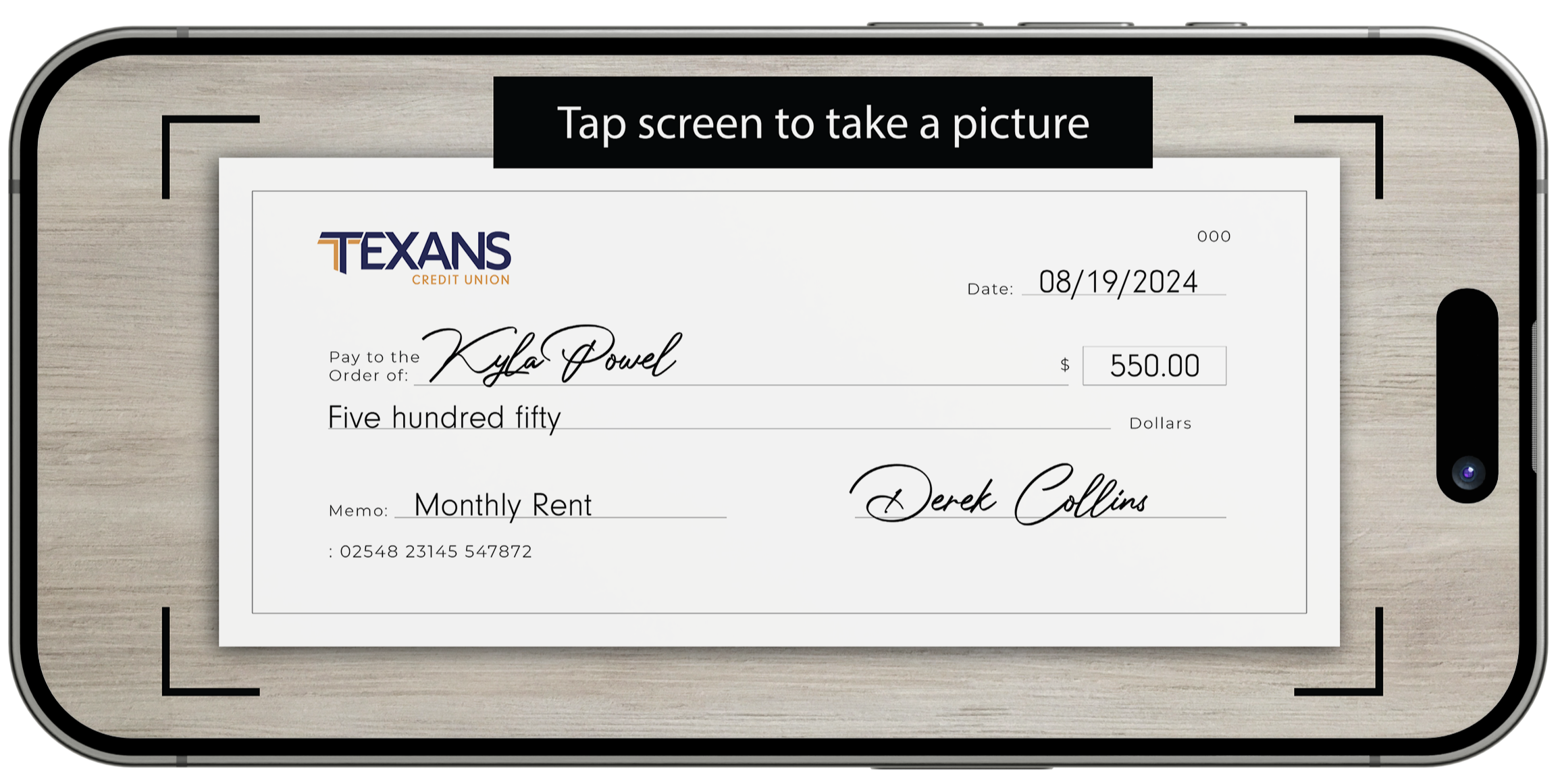
Deposit Check
Welcome to the future of banking convenience! With our digital banking platform, depositing a check has never been easier. Say goodbye to long waits and trips to the bank. In just a few simple steps, you can securely deposit your checks anytime, anywhere, using your smartphone or computer. Experience the freedom and efficiency of digital banking today!
Card Manager
Make your life easier with Card Manager, a powerful tool to manage your debit and credit cards anytime, anywhere. Set real-time account alerts, spending limits, and turn your card on and off. Enjoy access to personalized spending insights, advanced controls, and self-service options to create the card experience that's right for you.
Get started by logging in to Texans digital banking. Card Manager can be found in the Tools dropdown menu in Online Banking and at the bottom of your screen in your Texans mobile app.
Frequently Asked Questions
<p>To register for a Digital Banking account, you will need to verify your identity by entering your social security number, date of birth, and one of the following: your member number, account or loan number, or debit or ATM card number. You can <a href="https://my.texanscu.org/Registration">register online</a> or by downloading the <a href="/digital-banking/mobile-banking">Texans CU mobile app</a>.</p> <p style="margin-bottom: 1rem">After verifying your identity, create a username and password and authenticate your account by providing your security information, including your email address and phone number. After you have confirmed your contact information, your registration will be complete and you will be ready to log in.</p> <p><a href="https://my.texanscu.org/Registration" class="btn btn-primary">Register Now</a></p>